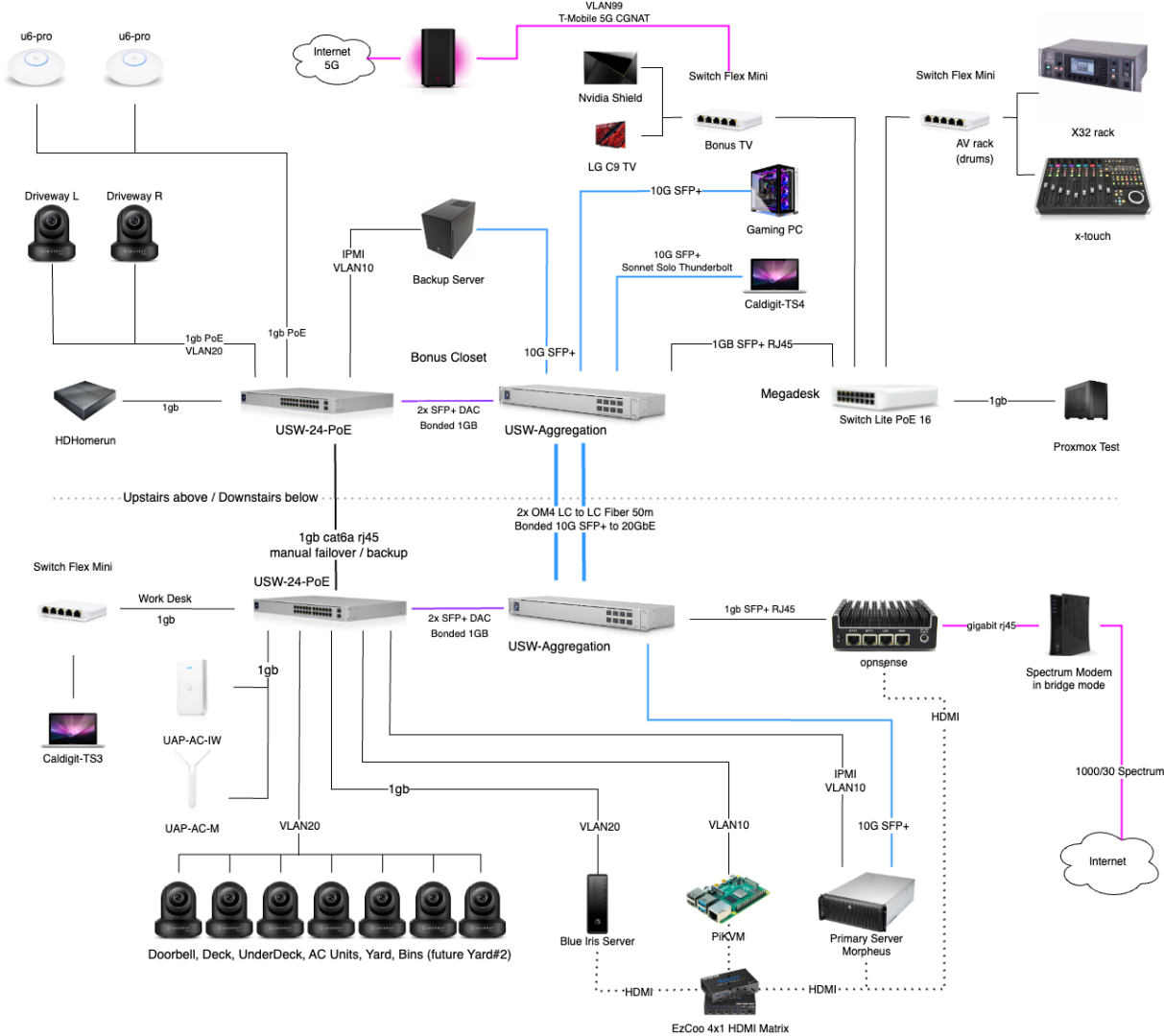Alex's PMS Stack¶
Here's a high level overview snapshot of my PMS implementation as it stands right now.
Info
Access the living and breathing repository I use to configure all my infrastructure on GitHub at ironicbadger/infra.
On this day in history¶
A big upgrade this month. The venerable i5-8500 based system has been upgraded to an i5-13600k and a Supermicro X13SAE-F motherboard. The existing HBA, an LSI 8 port variant, has been replaced with an LSI 16 port card as I added 3x 4tb 2.5" SSDs for download unpacking and other IOP intensive duties.
I've replaced Proxmox with NixOS for the past 2-3 months and am still very much in the experimenting phase. However, it's been quite stable and a very pleasant administration experience so far.
May 2024¶
Hardware¶
| Device | Model | Reason |
|---|---|---|
| CPU | Intel i5-13600k | iGPU with built-in Quicksync transcoding hardware |
| Motherboard | SUPERMICRO MBD-X13SAE-F | IPMI + iGPU support. Motherboard upgrade video here |
| Case | Rosewill RSV-L4500 | The baseline standard for 4u rack mount cases that can hold a ton of hard drives for relatively cheap |
| Memory | 64GB Samsung DDR5 ECC Memory | 64GB is enough to run my entire production stack without being tempted to use it as a dev environment too |
| Boot Drive | 2x Samsung 500GB M.2 NVMe SSD | Running in a ZFS mirror configuration. |
| HBA card | LSI 9300-16i HBA card | Connects up to 16 hard drives to a single PCIe 8x slot. |
| Power Supply | Seasonic PRIME 850 Gold | Electricity makes computer go brrrrrr. 850w is probably overkill for this use case. 5-600w would be adequate. |
| Hard Drives | A mix of drives from 12-20tb | See HDD purchasing methodology for more details |
Software¶
| Type | Product / Version | Reason |
|---|---|---|
| OS | NixOS | "I do declare my Linux system declaratively!" |
| Parity | SnapRAID | Increases uptime and fights bit-rot style corruption |
| Critical data | ZFS | Increasingly moving away from critical data on anything other than ZFS |
| Drive pooling | mergerfs | Presents many disks under one mountpoint |
| Container runtime | docker | Is there another way to run software? |
| VM(s) | Home Assistant | Hard to express how much utility Home Assitant provides |
PMS wise the last 18 months have been very stable. The only changes have been cycling in and out a couple of hard drives. There's been a complete rebuild of the network around PMS with a 10 gigabit fiber upgrade in the Spring of 2023. January saw a "Jellyfin January" challenge on the Self-Hosted podcast which led to my ditching Plex almost entirely (except for Audiobooks for my wife). With the demise of Twitter and reddit, I've turned back to RSS - note the entry of FreshRSS and Wallbag in the containers section.
Goals for the next year are to build a new server with more PCIe lanes to add more NVME storage to take better advantage of the 10gig network in the house now I'm editing a lot more video!
August 2023¶
Hardware¶
| Device | Model | Reason |
|---|---|---|
| CPU | Intel i5 8500 | iGPU with built-in Quicksync transcoding hardware |
| Motherboard | ASRock Rack E3C246D4U | IPMI + iGPU support. Full write-up here |
| Case | Rosewill RSV-L4500 | Pre-covid this case was often under $100 but at current prices of $200 and up, it's a tough recommendation |
| Memory | Corsair DDR4 64GB - Non ECC | 64GB is enough to run my entire production stack without being tempted to use it as a dev environment too |
| Boot Drive | Samsung 500GB M.2 NVMe SSD | |
| Power Supply | Seasonic PRIME 850 Gold | Electricity makes computer go brrrrrr. 850w is probably overkill for this use case. 5-600w would be adequate. |
| Hard Drives | A mix of drives from 8-16tb | See HDD purchasing methodology for more details |
Software¶
| Type | Product / Version | Reason |
|---|---|---|
| OS | Proxmox 8.0 | ZFS support and VM UI is nice to have. |
| Parity | SnapRAID | Increases uptime and fights bit-rot style corruption |
| Drive pooling | mergerfs | Present many disks under one mountpoint |
| Container runtime | docker | Is there another way to run software? |
| VM(s) | Home Assistant | Because turning lights on and off at the switch is so 200-late |
Containers¶
| Container | Purpose | Relevant content link |
|---|---|---|
| Traefik | Reverse proxy | Traefik 101 Guide |
| Jellyfin | Media server - replacing Plex | Top 10 Apps - Jellyfin |
| Nextcloud | An awesome self-hosted dropbox alternative | Top 10 Apps - Nextcloud |
| Immich | Self-hosted photo and video backup | - tbd - |
| FreshRSS | Self-hosted RSS and Atom feed aggregator | - tbd - |
| Wallabag | Save and classify articles. Read them later. | - tbd - |
See my infra repo for a full list here.
May 2022¶
Hardware¶
| Device | Model | Reason |
|---|---|---|
| CPU | Intel i5 8500 | iGPU with built-in Quicksync transcoding hardware |
| Motherboard | ASRock Rack E3C246D4U | IPMI + iGPU support. Full write-up here |
| Case | Rosewill RSV-L4500 | Pre-covid this case was often under $100 but at current prices of $200 and up, it's a tough recommendation |
| Memory | Corsair DDR4 64GB - Non ECC | 64GB is enough to run my entire production stack without being tempted to use it as a dev environment too |
| Boot Drive | Samsung 500GB M.2 NVMe SSD | |
| Power Supply | Seasonic PRIME 850 Gold | Electricity makes computer go brrrrrr. 850w is probably overkill for this use case. 5-600w would be adequate. |
| Hard Drives | A mix of drives from 8-14tb | See HDD purchasing methodology for more details |
Software¶
| Type | Product / Version | Reason |
|---|---|---|
| OS | Proxmox 7.2 | ZFS support and VM UI is nice to have. |
| Parity | SnapRAID | Increases uptime and fights bit-rot style corruption |
| Drive pooling | mergerfs | Present many disks under one mountpoint |
| Container runtime | docker | Is there another way to run software? |
| VM | Home Assistant | Because turning lights on and off at the switch is so 200-late |
Containers¶
| Container | Purpose | Relevant content link |
|---|---|---|
| Traefik | Reverse proxy | Traefik 101 Guide |
| Authelia | Basic auth frontend | |
| Flame | Dashboard | |
| Plex | Media server | Top 10 Apps - Plex |
| Tautulli | Plex analytics | |
| Nextcloud | An awesome self-hosted dropbox alternative | Top 10 Apps - Nextcloud |
| Smokeping | Latency measurement and graphing tool | Top 10 Apps - Smokeping |
| Librespeed | Self-hosted speedtest tool | Top 10 Apps - Librespeed |
See my infra repo for a full list here.

Network Diagram¶